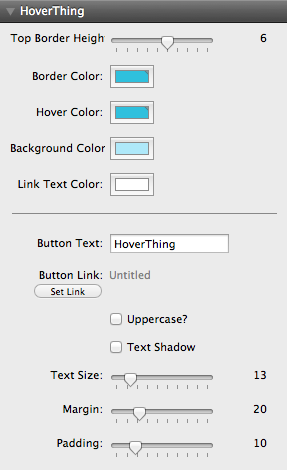
Settings
Top Border Height: Choose the height of the top border.
Border Color: Choose the color of the top border.
Hover Color: Choose the color of the hover background.
Background Color: Choose the background color of the stack
Link Text Color: Choose the color of the link text.
Button Text: Insert the text for your button.
Button Link: Set the link for your button.
Uppercase: Select if you want the button text to be uppercase.
Text Shadow: Select if you want the button text to have a delicate dropshadow.
Text Size: Choose the font size of the button text.
Margin: Tweak the margin of the button here for finer tuning.
Padding: Tweak the padding of the button here for finer tuning.